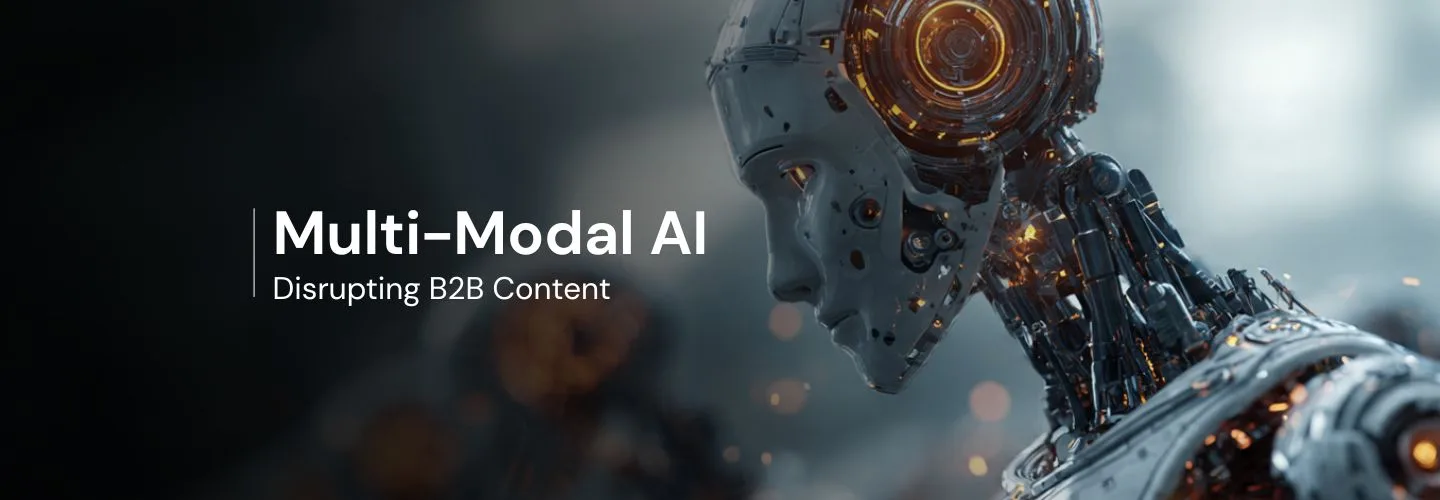The Role of User Experience in Website Ranking

Ever visited a website and instantly knew exactly what to do?
That’s the magic of great user experience (UX), and no one does it better than Google. ❤️
Founded in 1998, Google became the world’s leading search engine by offering a seamless, intuitive interface. With over 3.5 billion searches daily, its success isn’t just about technology or marketing—it’s about simplicity.
Google Search has always been clean, fast, and easy to use, making it the perfect example of how great UX drives engagement and success. 🙌🏻
So, let’s get into why user experience is so important for your website’s ranking and how you can make Google (and your visitors) happy.
How User Experience Affects SEO – The Basics
You might be wondering, “Why does Google care if my website looks good?” Well, it’s not just about looks; it’s about how people interact with your site. Here’s how UX ties into SEO:
- Bounce Rate: If people leave your site faster than a guest who spotted a cockroach in the bathroom, Google thinks, “Something’s wrong here!” A high bounce rate sends a message that your site isn’t helpful, which hurts your rankings. Improving bounce rates isn’t just about content; it’s also about page layout, mobile responsiveness, and even color schemes. A welcoming design can keep users interested.
- Dwell Time: The longer someone stays on your site, the more valuable Google thinks your content is. It’s like being the life of the party – if people stick around, you must be doing something right! High-quality, engaging content keeps visitors hooked. This means using videos, infographics, and interactive elements, so they feel like there’s more to explore.
- Page Load Speed: Imagine clicking on a website, and it takes forever to load. Feels like waiting for a green signal at a busy Ahmedabad traffic junction, doesn’t it? Slow websites annoy users and Google, so make sure your pages load quickly. Remember, even a one-second delay can decrease customer satisfaction by up to 16%! Use tools like PageSpeed Insights to diagnose and fix slow-loading elements.
Key User Experience Elements That Impact SEO
Now that we understand why UX matters, let’s break down the key elements that make your website more user-friendly (and Google-friendly).
1. Mobile Responsiveness
We’re all glued to our phones these days – from checking WhatsApp messages to browsing for the best place to eat Dosa in Manek Chowk. If your website isn’t mobile-friendly, you’re missing out big time. Google prefers mobile-responsive sites, so make sure your website looks and works great on all devices. Test it yourself: does your website look good on your phone? Are the buttons easy to click, and is the text readable without zooming in? Mobile users expect a seamless experience, so don’t let them down.
2. Website Navigation
Imagine walking into a maze with no signs or directions. Annoying, right? That’s what a website feels like when visitors can’t find what they’re looking for. Make your navigation simple and clear. A user should feel like they’re on a guided tour, not lost in a jungle. Use simple labels for your menu items, and ensure every important page is just a click or two away. Good navigation doesn’t just help users; it helps search engines understand your site structure too!
3. Readability and Content Structure
No one wants to read a giant wall of text. Break up your content into bite-sized pieces using headings, bullet points, and short paragraphs. It’s like serving a Gujarati thali – small, tasty portions that are easy to digest. 😋 Also, consider your font choice and size; make it easy on the eyes. Larger fonts (at least 16px) are more readable, and a clear contrast between text and background makes reading more comfortable.
4. Visual Elements
Adding images, videos, and infographics makes your content more engaging. But don’t go overboard – a website cluttered with visuals is like wearing every piece of jewelry you own at once. It’s distracting and heavy! Keep it balanced, and always optimize your images to avoid slowing down your site. Remember, quality visuals can boost engagement, but only if they load quickly and are relevant.
Core Web Vitals and Why They Matter
Now, let’s talk about Core Web Vitals. Sounds fancy, right? But don’t worry, it’s simpler than it sounds. Core Web Vitals are three key factors that Google uses to judge your website’s user experience:
- Largest Contentful Paint (LCP): This measures how long it takes for the main content on your page to load. Aim for less than 2.5 seconds. No one likes to wait! If your LCP is high, consider optimizing images, reducing server response times, and minimizing CSS or JavaScript. Think of LCP as the time it takes to serve the first bite of your favorite dish – the faster, the better.
- First Input Delay (FID): This tracks how quickly your website responds when a user clicks something. Imagine tapping your phone screen, and nothing happens – frustrating, isn’t it? Keep your FID under 100 milliseconds. You can improve FID by minimizing JavaScript execution time and breaking up long tasks into smaller, manageable ones.
- Cumulative Layout Shift (CLS): Have you ever been reading something, and suddenly the page jumps around because an ad or image loaded late? That’s CLS. Keep your layout stable to avoid annoying your visitors. Use set dimensions for images and avoid inserting dynamic content above existing content.
Real-Life Examples – See How UX Changes Make a Difference
Let’s take an example. Suppose there’s a local bakery in Ahmedabad that had a slow, clunky website. People would leave before even seeing their delicious menu! After improving their UX – faster load times, easy navigation, and clear calls to action – their bounce rate dropped by 30%, and more customers stayed to place orders. Another example could be an online clothing store that switched to a mobile-friendly design. Their sales increased by 50% simply because users found it easier to browse and shop on their phones. UX makes a real difference!
How to Test and Improve User Experience
You don’t need a Ph.D. in rocket science to figure out if your website’s UX is good. Here are some tools that can help:
- Google Analytics: Check bounce rates, average time on page, and user flow. It’s like a report card for your website. If you notice high bounce rates on specific pages, dig deeper to see what’s causing visitors to leave.
- PageSpeed Insights: This tool shows you how fast your website loads and gives tips on how to improve. It’s a lifesaver when you need to fix slow loading times.
- Hotjar: This shows where users are clicking, scrolling, or getting stuck. It’s like peeking over their shoulder to see what’s working (and what’s not). Use this data to make adjustments that improve user engagement.
UX and Content – The Perfect Pair
Good content and a great user experience go hand in hand. You can have the best-written article, but if your site’s UX is poor, no one will stick around to read it. Make your content easy to read, with clear headings and engaging visuals, and always guide your readers to the next piece of valuable information. Consider adding “related articles” sections or internal links that make it easy for users to explore more content. Remember, you want them to feel like they’re on an exciting journey, not a dull lecture.
The Journey Doesn’t End Here
Your website’s journey to the top of search rankings isn’t just about keywords and links – it’s about creating a memorable experience for your visitors. Google notices when you treat your visitors well, and it rewards you with better rankings. So, keep focusing on your user experience, listen to your visitors’ feedback, and always aim to make their journey as smooth as a Sunday morning drive.
After all, the world of SEO isn’t just about being found – it’s about being loved. Are you ready to create a website experience that people (and search engines) can’t resist?